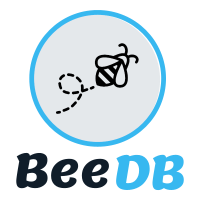|
|
||
|---|---|---|
| include | ||
| lib | ||
| src | ||
| .clang-format | ||
| .gitignore | ||
| .pre-commit-hook | ||
| CMakeLists.txt | ||
| LICENSE | ||
| README.md | ||
| beedb.ini | ||
| logo.png | ||
README.md
BeeDB is a software project that teaches students the architecture and implementation of DataBase Management Systems. This project is related to the Basic Module Architecture & Implementation of DBMS. The course is usually teached every summer term, see dbis page of TU Dortmund for more information.
Attention: Please do not publish and share your solution with other students!
Dependencies
gitcmake(at least version3.9)build-essentialbisonandflex
How to build
Option (a): Build into current folder:
cmake .make
Option (b): Build into separate build folder:
mkdir build && cd buildcmake ..make
Switch between Release and Debugmodes
- Default build is in
Debugmode. - If you want to build in
Releasemode use:cmake . -DCMAKE_BUILD_TYPE=Release- or set
CMAKE_BUILD_TYPEinCMakeLists.txt.
How to use
BeeDB uses a client/server model where the executable beedb starts the server and beedb_client runs a client.
Server
Usage: beedb [options] db-file
Positional arguments:
db-file File the database is stored in. Default: bee.db
Optional arguments:
-h --help show this help message and exit
-p --port Port of the server
-l --load Load SQL file into database.
-q --query Execute Query.
-cmd --custom_command Execute custom command and exit right after.
-k --keep Keep server running after executing query, command or loading a file.
-c --client Start an additional client next to the server
--buffer-manager-frames Number of frames within the frame buffer.
--scan-page-limit Number of pages the SCAN operator can pin at a time.
--enable-index-scan Enable index scan and use whenever possible.
--enable-hash-join Enable hash join and use whenever possible.
--enable-predicate-push-down Enable predicate push down and use whenever possible.
--stats Print all execution statistics
Client
Usage: beedb_client [options] host
Positional arguments:
host Name or IP of the beedb server
Optional arguments:
-h --help show this help message and exit
-p --port Port of the server
Please note!
Just stopping the server by killing (or Ctrl-C) crashes the server; you may loose (unflushed) data.
To stop the server clean, use :stop command by a client.
Configuration
Some configuration outside the console arguments is stored in the file beedb.ini.
- The number of pages stored as frames in the buffer manager (
buffer manager.frames) - The replacement strategy of frames in the buffer manager (
buffer manager.strategy) - The
kparameter forLRU-Kreplacement strategy (buffer manager.k) - The number of how many pages can be pinned by a scan at a time (
scan.page-limit) - Enable or disable usage of index scan (
optimizer.enable-index-scan) - Enable or disable usage of hash join (
optimizer.enable-hash-join) - Enable or disable predicate push down (
optimizer.enable-predicate-push-down)
Non-SQL Commands
Despite SQL commands, you can use the following special commands from the client.
:explain <query>: prints the query plan, either as a table or a graph (a list of nodes and edges):get <option-name>: prints either all or the secified option of the database configuration:set <option-name> <numerical-value>: changes the specified option. Only numerical values are valid:show [tables,indices,columns]: A quick way to show available tables, their columns or indices:stop: Stops the server (and flushes all data to the disk).
Examples
Import and SQL file (containing CREATE and INSERT)
./beedb -l movies.sql
Run a single query and terminate
./beedb -q "SELECT * FROM movie;"
Run a query and open console afterwards
./beedb -q "SELECT * FROM movie;" -c
Start the BeeDB server only (connect clients later)
./beedb
Start the BeeDB server and open a client console
./beedb -c
Start a BeeDB client (you can start multiple ones)
./beedb_client
For developers
- If you want to commit to the repository please
make git-hookbefore commit.
Credits
- Thanks to p-ranav for
argparse(MIT license, See on GitHub). - Thanks to antirez for
linenoise(BSD license, See on Github). - Thanks to nlohmann and further contributors for
nlohmann_json(MIT license, See on GitHub).